https://manual-cn-origin.seafile.com/deploy_pro/cun-chu-hou-duan/multiple_storage_backends
https://manual-cn-origin.seafile.com/deploy_pro/cun-chu-hou-duan/multiple_storage_backends
看到这个手册里面的内容,我可以配置不同的 存储后台,那么我可以不同用户用不同的seafile-data的文件夹吗?
是另外一种多存储吧。。不然所有用户数据放在一个云硬盘的话,死了就全死了
看到英文版本里面也有类似的问题
还有人提到类型的方案 但是没有人答复
考虑后台存储用分布式?
我在英文论坛也发了帖子。。这个手册的这个部分写的很有问题 不知道有没有开发人员看到。
我们不打算用分布式的存储 只想用硬盘挂载上去 因为都是openstack的环境下面
我先只可以实现手动修改 数据库的storage_id 的方式 把现有的repo 改到新挂载的硬盘里面
但是这样的方式必须要先创建 repo 然后手动操作 不能真的实现用户自己选择"USER_SELECT"
文档写的有问题 按照他的配置我完全无法实现在
STORAGE_CLASS_MAPPING_POLICY = ‘USER_SELECT’
#STORAGE_CLASS_MAPPING_POLICY = ‘ROLE_BASED’
用户从网页选择 后台存储的 选项
只能用#STORAGE_CLASS_MAPPING_POLICY = ‘REPO_ID_MAPPING’ 还要改数据库
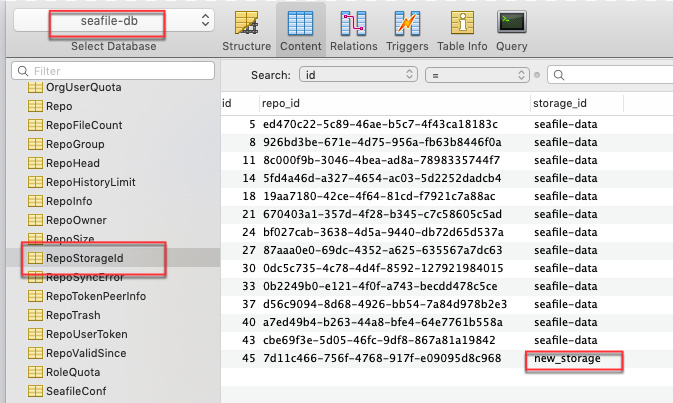
不知道有没有人 测试过
贴一下我的配置
引用
seahub_settings.py
ENABLE_STORAGE_CLASSES = True
STORAGE_CLASS_MAPPING_POLICY = ‘USER_SELECT’
#STORAGE_CLASS_MAPPING_POLICY = ‘REPO_ID_MAPPING’
#STORAGE_CLASS_MAPPING_POLICY = ‘ROLE_BASED’
ENABLED_ROLE_PERMISSIONS = {
‘default’: {
‘can_add_repo’: True,
‘can_add_group’: True,
‘can_view_org’: True,
‘can_use_global_address_book’: True,
‘can_generate_share_link’: True,
‘can_generate_upload_link’: True,
‘can_invite_guest’: True,
‘can_connect_with_android_clients’: True,
‘can_connect_with_ios_clients’: True,
‘can_connect_with_desktop_clients’: True,
‘storage_ids’: [ ‘new_storage’, ‘cold_storage’,‘seafile-data’],
引用
[root@app01 conf]# cat seafile_storage_classes.json
[
{
“storage_id”: “seafile-data”,
“name”: “seafile-data”,
“is_default”: false,
“for_new_library”: false,
“fs”: {“backend”: “fs”, “dir”: “/seafile/seafile-data”},
“commits”: {“backend”: “fs”, “dir”: “/seafile/seafile-data”},
“blocks”: {“backend”: “fs”, “dir”: “/seafile/seafile-data”}
},
{
“storage_id”: “cold_storage”,
“name”: “cold_storage”,
“is_default”: false,
“for_new_library”: true,
“fs”: {“backend”: “fs”, “dir”: “/storage/seafile/cold_seafile-data”},
“commits”: {“backend”: “fs”, “dir”: “/storage/seafile/cold_seafile-data”},
“blocks”: {“backend”: “fs”, “dir”: “/storage/seafile/cold_seaflle-data”}
},
{
“storage_id”: “new_storage”,
“name”: “new_storage”,
“for_new_library”: true,
“is_default”: false,
“fs”: {“backend”: “fs”, “dir”: “/storage/seafile/new_seafile-data”},
“commits”: {“backend”: “fs”, “dir”: “/storage/seafile/new_seafile-data”},
“blocks”: {“backend”: “fs”, “dir”: “/storage/seafile/new_seafile-data”}
}
英文论坛 https://forum.seafile.com/t/multiple-seafile-data-folders/2516/11