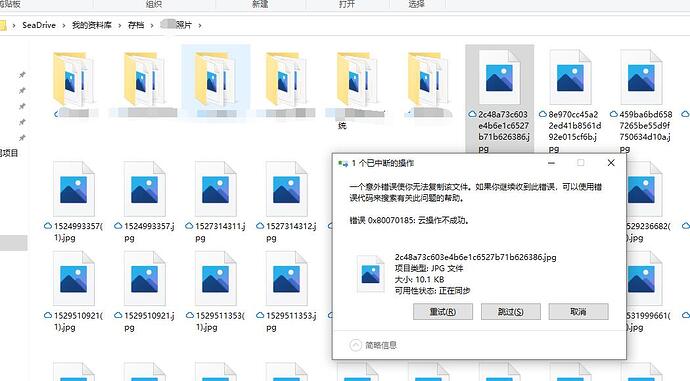如果文件夹已经完全同步,那么把文件夹移动或者剪切到其他目录下没问题。但是如果本身文件夹还没有完全跟本地同步,那么去剪切到其他目录,就出现错误。关键是也没法修正过来。
你用的什么版本挂载盘?出错截图也发一下。seadrive.log 也发一下吧,系统托盘右键菜单可以打开日志文件夹。
你好,这个问题又复现了。用挂载盘剪切一个我的资料库目录下的文件夹**照片,到我的资料库/存档/**照片。然后再去访问就出现了这个错误。
相关日志是
[07/01/20 08:05:43] Cloning repo **照片(86786e75-aa73-41df-8ae1-d29351fbaf63).
[07/01/20 08:05:43] Repo ‘**照片’ sync state transition from ‘synchronized’ to ‘get token’.
[07/01/20 08:05:43] All events are processed for repo 977e9e59-a03f-4b19-80c3-d9eb9d06df74.
[07/01/20 08:05:43] Repo ‘**照片’ sync state transition from ‘get token’ to ‘downloading’.
[07/01/20 08:05:43] Download with HTTP sync protocol version 2.
[07/01/20 08:05:43] Transfer repo ‘86786e75’: (‘normal’, ‘init’) → (‘normal’, ‘check’)
[07/01/20 08:05:43] Transfer repo ‘86786e75’: (‘normal’, ‘check’) → (‘normal’, ‘commit’)
[07/01/20 08:05:43] Transfer repo ‘86786e75’: (‘normal’, ‘commit’) → (‘normal’, ‘fs’)
[07/01/20 08:05:43] Transfer repo ‘86786e75’: (‘normal’, ‘fs’) → (‘finished’, ‘finished’)
[07/01/20 08:05:43] Repo ‘**照片’ sync state transition from ‘downloading’ to ‘load repo’.
[07/01/20 08:05:43] Repo ‘**照片’ sync state transition from ‘load repo’ to ‘synchronized’.
[07/01/20 08:05:44] All repo fs trees are loaded.
[07/01/20 08:05:44] Repo ‘**照片’ sync state transition from ‘synchronized’ to ‘committing’.
[07/01/20 08:05:44] Repo ‘**照片’ sync state transition from ‘committing’ to ‘synchronized’.
[07/01/20 08:07:06] Path cb9013c1/我的资料库/**照片 is not under a repo.
[07/01/20 08:07:06] failed to get repo id and repo path by \SeafileCache\cb9013c1\我的资料库**照片
[07/01/20 08:07:06] Process event deleted repo 86786e75-aa73-41df-8ae1-d29351fbaf63.
[07/01/20 08:07:06] Repo **照片(86786e75) was deleted on server. Remove local repo.
[07/01/20 08:07:06] Mark repo **照片(86786e75) as deleted.
[07/01/20 08:07:07] Removing repo 86786e75-aa73-41df-8ae1-d29351fbaf63 on disk.
[07/01/20 08:07:25] dir **照片 doesn’t exist in repo c6fa4a87.
[07/01/20 08:07:25] Failed to get path **照片/IMG_20180620_130454.jpg for repo c6fa4a87.
补充,2.0挂载盘,win10下。
突然感觉明白问题所在了。这个**照片是属于一个“资料库”,而不仅是个文件夹,剪切导致的操作其实是删除该资料库。
对的,不允许将资料库变成一个子目录。