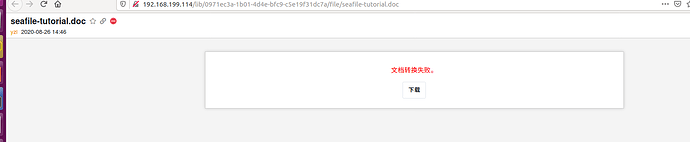看其他解决方案,在…/conf/seahub_settings.py 中新增:
OFFICE_CONVERTOR_ROOT = ‘http://127.0.0.1:8000/’
端口我试过6000,也是一样的错误。请大牛支持。
2020-08-29 17:57:48,562 [INFO] seafes:162 load_seafevents_conf [seafes] use highlighter fvh
2020-08-29 17:57:48,909 [ERROR] root:1184 prepare_converted_html failed to add_office_convert_task: HTTPConnectionPool(host=‘192.168.199.114’, port=8000): Max retries exceeded with url: /add-task?file_id=b88ab96740ef53249b9d21fb3fa28050842266ba&doctype=doc&raw_path=http%3A%2F%2F127.0.0.1%3A8082%2Ffiles%2F8f8c0a2c-5789-4a66-9d7c-a4d3f8531f4c%2Fseafile-tutorial.doc (Caused by NewConnectionError(’<urllib3.connection.HTTPConnection object at 0x7f74b6b333c8>: Failed to establish a new connection: [Errno 111] Connection refused’,))
Traceback (most recent call last):
File “/opt/seafile/seafile-pro-server-7.1.4/seahub/thirdpart/urllib3/connection.py”, line 157, in _new_conn
(self._dns_host, self.port), self.timeout, **extra_kw
File “/opt/seafile/seafile-pro-server-7.1.4/seahub/thirdpart/urllib3/util/connection.py”, line 84, in create_connection
raise err
File “/opt/seafile/seafile-pro-server-7.1.4/seahub/thirdpart/urllib3/util/connection.py”, line 74, in create_connection
sock.connect(sa)
ConnectionRefusedError: [Errno 111] Connection refused
During handling of the above exception, another exception occurred:
Traceback (most recent call last):
File “/opt/seafile/seafile-pro-server-7.1.4/seahub/thirdpart/urllib3/connectionpool.py”, line 672, in urlopen
chunked=chunked,
File “/opt/seafile/seafile-pro-server-7.1.4/seahub/thirdpart/urllib3/connectionpool.py”, line 387, in _make_request
conn.request(method, url, **httplib_request_kw)
File “/usr/lib64/python3.6/http/client.py”, line 1254, in request
self._send_request(method, url, body, headers, encode_chunked)
File “/usr/lib64/python3.6/http/client.py”, line 1300, in _send_request
self.endheaders(body, encode_chunked=encode_chunked)
File “/usr/lib64/python3.6/http/client.py”, line 1249, in endheaders
self._send_output(message_body, encode_chunked=encode_chunked)
File “/usr/lib64/python3.6/http/client.py”, line 1036, in _send_output
self.send(msg)
File “/usr/lib64/python3.6/http/client.py”, line 974, in send
self.connect()
File “/opt/seafile/seafile-pro-server-7.1.4/seahub/thirdpart/urllib3/connection.py”, line 184, in connect
conn = self._new_conn()
File “/opt/seafile/seafile-pro-server-7.1.4/seahub/thirdpart/urllib3/connection.py”, line 169, in _new_conn
self, “Failed to establish a new connection: %s” % e
urllib3.exceptions.NewConnectionError: <urllib3.connection.HTTPConnection object at 0x7f74b6b333c8>: Failed to establish a new connection: [Errno 111] Connection refused
During handling of the above exception, another exception occurred:
Traceback (most recent call last):
File “/opt/seafile/seafile-pro-server-7.1.4/seahub/thirdpart/requests/adapters.py”, line 449, in send
timeout=timeout
File “/opt/seafile/seafile-pro-server-7.1.4/seahub/thirdpart/urllib3/connectionpool.py”, line 720, in urlopen
method, url, error=e, _pool=self, _stacktrace=sys.exc_info()[2]
File “/opt/seafile/seafile-pro-server-7.1.4/seahub/thirdpart/urllib3/util/retry.py”, line 436, in increment
raise MaxRetryError(_pool, url, error or ResponseError(cause))
urllib3.exceptions.MaxRetryError: HTTPConnectionPool(host=‘192.168.199.114’, port=8000): Max retries exceeded with url: /add-task?file_id=b88ab96740ef53249b9d21fb3fa28050842266ba&doctype=doc&raw_path=http%3A%2F%2F127.0.0.1%3A8082%2Ffiles%2F8f8c0a2c-5789-4a66-9d7c-a4d3f8531f4c%2Fseafile-tutorial.doc (Caused by NewConnectionError(’<urllib3.connection.HTTPConnection object at 0x7f74b6b333c8>: Failed to establish a new connection: [Errno 111] Connection refused’,))
During handling of the above exception, another exception occurred:
Traceback (most recent call last):
File “/opt/seafile/seafile-pro-server-7.1.4/seahub/seahub/utils/init.py”, line 1181, in prepare_converted_html
add_office_convert_task(obj_id, doctype, raw_path)
File “/opt/seafile/seafile-pro-server-7.1.4/seahub/seahub/utils/init.py”, line 1127, in add_office_convert_task
requests.get(url, params, headers=headers)
File “/opt/seafile/seafile-pro-server-7.1.4/seahub/thirdpart/requests/api.py”, line 76, in get
return request(‘get’, url, params=params, **kwargs)
File “/opt/seafile/seafile-pro-server-7.1.4/seahub/thirdpart/requests/api.py”, line 61, in request
return session.request(method=method, url=url, **kwargs)
File “/opt/seafile/seafile-pro-server-7.1.4/seahub/thirdpart/requests/sessions.py”, line 530, in request
resp = self.send(prep, **send_kwargs)
File “/opt/seafile/seafile-pro-server-7.1.4/seahub/thirdpart/requests/sessions.py”, line 643, in send
r = adapter.send(request, **kwargs)
File “/opt/seafile/seafile-pro-server-7.1.4/seahub/thirdpart/requests/adapters.py”, line 516, in send
raise ConnectionError(e, request=request)
requests.exceptions.ConnectionError: HTTPConnectionPool(host=‘192.168.199.114’, port=8000): Max retries exceeded with url: /add-task?file_id=b88ab96740ef53249b9d21fb3fa28050842266ba&doctype=doc&raw_path=http%3A%2F%2F127.0.0.1%3A8082%2Ffiles%2F8f8c0a2c-5789-4a66-9d7c-a4d3f8531f4c%2Fseafile-tutorial.doc (Caused by NewConnectionError(’<urllib3.connection.HTTPConnection object at 0x7f74b6b333c8>: Failed to establish a new connection: [Errno 111] Connection refused’,))