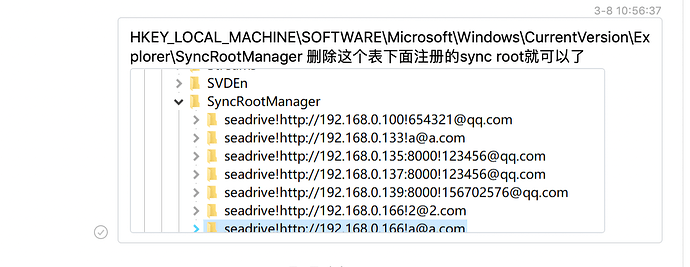打开程序就显示这个问题,请问应该如何解决?
已重装过 seadrive-2.0.13.msi ,但问题继续重复出现;
客户端日志如下:
概要
[03/29/21 17:30:20] loaded 1 accounts
[03/29/21 17:30:20] starting applet rpc service
[03/29/21 17:30:20] applet rpc service started
[03/29/21 17:30:20] seadrive gui started
[03/29/21 17:30:20] Using cache directory: C:/Users/蔡本祥/seadrive_root
[03/29/21 17:30:20] starting seadrive daemon: seadrive.exe “-d” “C:/Users/蔡本祥/seadrive/data” “-l” “C:/Users/蔡本祥/seadrive/logs/seadrive.log” “-L” “zh_cn” “C:\Users\蔡本祥\seadrive_root”
[03/29/21 17:30:23] Unable to get config value download_limit: Config not exists
[03/29/21 17:30:23] Unable to get config value upload_limit: Config not exists
[03/29/21 17:30:23] Found metadata in lib C:/Program Files/SeaDrive/bin/bearer/qgenericbearer.dll, metadata=
{
“IID”: “org.qt-project.Qt.QBearerEngineFactoryInterface”,
“MetaData”: {
“Keys”: [
“generic”
]
},
“archreq”: 0,
“className”: “QGenericEnginePlugin”,
“debug”: false,
“version”: 331520
}
[03/29/21 17:30:23] use exist syncroot name me
[03/29/21 17:30:23] generated sync root name is : me
[03/29/21 17:30:23] Unable to switch to account https://pan.cbxhome.cn me@cbx.cloud 1631f35 : ‘[’ or ‘{’ expected near end of file
[03/29/21 17:30:23] Failed to connect to named pipe: The system cannot find the file specified.
[03/29/21 17:30:23] Failed to connect to named pipe: The system cannot find the file specified.
[03/29/21 17:30:24] Failed to connect to named pipe: The system cannot find the file specified.
[03/29/21 17:30:24] Failed to connect to named pipe: The system cannot find the file specified.
[03/29/21 17:30:25] Failed to connect to named pipe: The system cannot find the file specified.
[03/29/21 17:30:25] Failed to connect to named pipe: The system cannot find the file specified.
[03/29/21 17:30:26] Failed to connect to named pipe: The system cannot find the file specified.
[03/29/21 17:30:26] Exiting with error: 内部错误:连接 SeaDrive 守护进程失败
[03/29/21 17:30:26] Seadrive daemon process exited normally with code -529697949
[03/29/21 17:30:26] use exist syncroot name me
[03/29/21 17:30:26] generated sync root name is : me
[03/29/21 17:30:26] failed to write to named pipe: The pipe is being closed.
[03/29/21 17:30:26] failed to send rpc call: No error
[03/29/21 17:30:26] Unable to switch to account https://pan.cbxhome.cn me@cbx.cloud 1631f35 : Transport Error
[03/29/21 17:30:27] 内部错误:连接 SeaDrive 守护进程失败
[03/29/21 17:30:27] failed to write to named pipe: The pipe is being closed.
[03/29/21 17:30:27] failed to send rpc call: No error
[03/29/21 17:30:27] Unable to get config value client_id: Transport Error
[03/29/21 17:30:27] failed to write to named pipe: The pipe is being closed.
[03/29/21 17:30:27] failed to send rpc call: No error
[03/29/21 17:30:27] Unable to set config value client_id
[03/29/21 17:30:27] Failed to connect to named pipe: The system cannot find the file specified.
[03/29/21 17:30:28] Failed to connect to named pipe: The system cannot find the file specified.
[03/29/21 17:30:28] Failed to connect to named pipe: The system cannot find the file specified.
[03/29/21 17:30:29] Failed to connect to named pipe: The system cannot find the file specified.
[03/29/21 17:30:29] Failed to connect to named pipe: The system cannot find the file specified.
[03/29/21 17:30:30] Failed to connect to named pipe: The system cannot find the file specified.
[03/29/21 17:30:30] Failed to connect to named pipe: The system cannot find the file specified.
[03/29/21 17:30:30] Exiting with error: 内部错误:连接 SeaDrive 守护进程失败
[03/29/21 17:30:30] [ext listener] listening on \.\pipe\seadrive_ext_pipe_ssyxvs/p
[03/29/21 17:30:30] app event loop exited with 1
[03/29/21 17:30:30] Unmounting before exit
[03/29/21 17:30:30] failed to write to named pipe: The pipe is being closed.
[03/29/21 17:30:30] failed to send rpc call: Invalid argument
[03/29/21 17:30:30] [Daemon Mgr] stopping seadrive daemon
[03/29/21 17:30:30] failed to write to named pipe: The pipe is being closed.
[03/29/21 17:30:30] failed to send rpc call: Invalid argument
[03/29/21 17:30:30] failed to stop seadrive daemon process: Transport Error
[03/29/21 17:30:30] failed to exit seadrive daemon
[03/29/21 17:30:30] QLibraryPrivate::unload succeeded on “C:/Program Files/SeaDrive/bin/bearer/qgenericbearer.dll”
[03/29/21 17:30:30] QLibraryPrivate::unload succeeded on “C:/Program Files/SeaDrive/bin/styles/qwindowsvistastyle.dll”
[03/29/21 17:30:30] QLibraryPrivate::unload succeeded on “C:/Program Files/SeaDrive/bin/imageformats/qgif.dll”
[03/29/21 17:30:30] QLibraryPrivate::unload succeeded on “C:/Program Files/SeaDrive/bin/imageformats/qicns.dll”
[03/29/21 17:30:30] QLibraryPrivate::unload succeeded on “C:/Program Files/SeaDrive/bin/imageformats/qico.dll”
[03/29/21 17:30:30] QLibraryPrivate::unload succeeded on “C:/Program Files/SeaDrive/bin/imageformats/qjpeg.dll”
[03/29/21 17:30:30] QLibraryPrivate::unload succeeded on “C:/Program Files/SeaDrive/bin/imageformats/qsvg.dll”
[03/29/21 17:30:30] QLibraryPrivate::unload succeeded on “C:/Program Files/SeaDrive/bin/imageformats/qtga.dll”
[03/29/21 17:30:30] QLibraryPrivate::unload succeeded on “C:/Program Files/SeaDrive/bin/imageformats/qtiff.dll”
[03/29/21 17:30:30] QLibraryPrivate::unload succeeded on “C:/Program Files/SeaDrive/bin/imageformats/qwbmp.dll”
[03/29/21 17:30:30] QLibraryPrivate::unload succeeded on “C:/Program Files/SeaDrive/bin/imageformats/qwebp.dll”
[03/29/21 17:30:30] QLibraryPrivate::unload succeeded on “C:/Program Files/SeaDrive/bin/platforms/qwindows.dll”
网页和手机APP都是能正常打开的,请帮忙解决;