下载一个90mb的文件,提示http请求参数错误,已经设置了max_download_dir_size=9999999999
几兆或者十多兆的文件就没问题,用sea-driver也能正常的同步下来,
用分享的链接也能正常下载,就是在网盘点击下载图标下载不了
下载一个90mb的文件,提示http请求参数错误,已经设置了max_download_dir_size=9999999999
几兆或者十多兆的文件就没问题,用sea-driver也能正常的同步下来,
用分享的链接也能正常下载,就是在网盘点击下载图标下载不了
发一下截图和seahub和seafile的 报错信息
选择多个文件,包括这个文件打包下载也能下载!!!
用分享的链接也能正常下载,就是在网盘点击下载图标下载不了,
报错信息在哪儿看?seafile.log和 seahub.log
这两个文件吗?这两个日志都没有记录今天的内容,都是10号的内容,seafile.log和 seahub.log没有报错内容
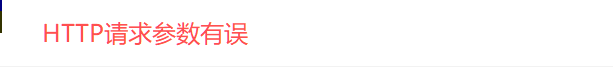
NGINX日志呢?
我是在系统中自动启动,用以下命令
sudo -u ${user} ${script_path}/seafile.sh start > /tmp/seafile.init.log 2>&1
sudo -u ${user} ${script_path}/seahub.sh start 9012 > /tmp/seahub.init.log 2>&1
但是这两个文件中都没有生成错误日志
我不用nginx,直接访问seafile也是一样的我问题,说明问题不在nginx
nginx中这样配置,
location / {
proxy_pass http://127.0.0.1:9012/;
proxy_read_timeout 310s;
proxy_set_header Host $http_host;
proxy_set_header Forwarded “for=$remote_addr;proto=$scheme”;
proxy_set_header X-Forwarded-For $proxy_add_x_forwarded_for;
proxy_set_header X-Forwarded-Proto $scheme;
proxy_set_header X-Real-IP $remote_addr;
proxy_set_header Connection “”;
proxy_http_version 1.1;
client_max_body_size 0;
access_log /usr/local/nginx/logs/seahub.access.log;
error_log /usr/local/nginx/logs/seahub.error.log;
}
location /seafhttp {
rewrite ^/seafhttp(.*)$ $1 break;
proxy_pass http://127.0.0.1:9011;
proxy_set_header X-Forwarded-For $proxy_add_x_forwarded_for;
client_max_body_size 0;
proxy_connect_timeout 36000s;
proxy_read_timeout 36000s;
proxy_request_buffering off;
access_log /usr/local/nginx/logs/seafhttp.access.log;
error_log /usr/local/nginx/logs/seafhttp.error.log;
}
但错误日志均没有,从截图可以看到,我是在21号测试了下载报错,但是错误日志的更新时间还是原来的,说明没有错误生成
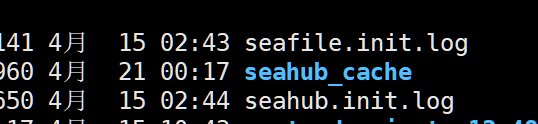
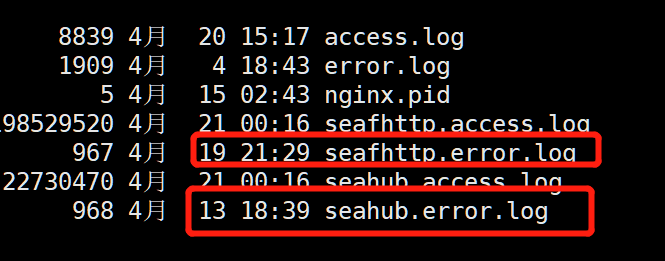
外部有防火墙之类的吗
应该可以排除防火墙的问题吧,因为20mb以内的文件都是可以正常下载的。用docker 的方式安装的都没这个问题
发现了很奇怪的现象,用chrome或者firefox都可以正常下载大文件,但是用腾讯浏览器就不行。而且用的是极速模式。
但是用docker安装的就没这个问题。