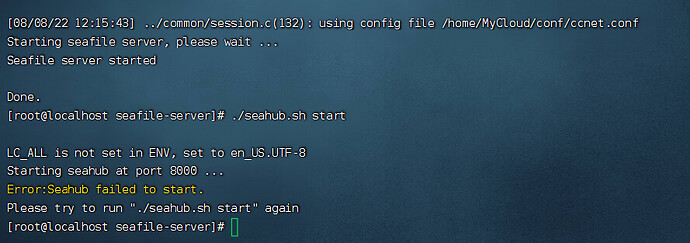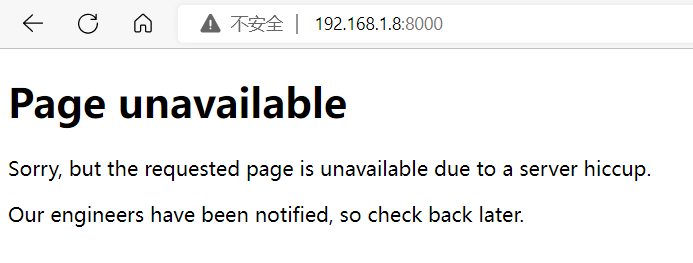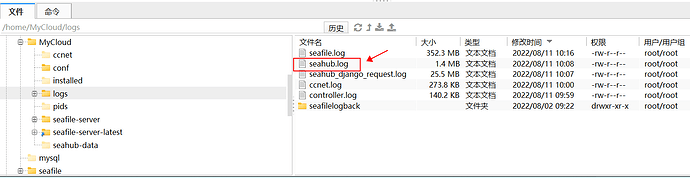—修改数据库路径后执行sqlite2mysql.sh成功
–修改 /etc/my.conf,在centos里面是my.cnf,添加语句保存无问题
–导入ccnet-db.sql,无报错
–修改ccnet.conf、seafile.conf、seahub_settings.py正常保存
(报错)导入seafile-db,seahub-db中报错,提示值重复,查询数据库表中发现账户很多都有大写账户以及小写账户,日常分享文件的时候也能看见。

部分报错信息:
Query:
INSERT INTO UserQuota VALUES(‘FL00001677@FL.COM’,10000000000)
Error occured at:2022-08-02 13:43:05
Line no.:15791
Error Code: 1062 - Duplicate entry ‘FL00001677@FL.COM’ for key ‘PRIMARY’
Query:
INSERT INTO profile_profile VALUES(799,‘fl00000133@fl.com’,‘杨平’,‘’,NULL,NULL,NULL,‘’,0)
Error occured at:2022-08-02 13:43:44
Line no.:8079
Error Code: 1062 - Duplicate entry ‘fl00000133@fl.com’ for key ‘user’
Query:
INSERT INTO profile_profile VALUES(799,‘fl00000133@fl.com’,‘杨平’,‘’,NULL,NULL,NULL,‘’,0)
Error occured at:2022-08-02 13:45:13
Line no.:8079
Error Code: 1062 - Duplicate entry ‘fl00000133@fl.com’ for key ‘user’
Query:
INSERT INTO profile_profile VALUES(799,‘fl00000133@fl.com’,‘杨平’,‘’,NULL,NULL,NULL,‘’,0)
Error occured at:2022-08-02 13:45:58
Line no.:8079
Error Code: 1062 - Duplicate entry ‘fl00000133@fl.com’ for key ‘user’
Query:
INSERT INTO profile_profile VALUES(800,‘fl00023781@fl.com’,‘陈可’,‘’,NULL,NULL,NULL,‘’,0)
Error occured at:2022-08-02 13:45:58
Line no.:8081
Error Code: 1062 - Duplicate entry ‘fl00023781@fl.com’ for key ‘user’
忽略报错后,启动seafile。
./seafile.sh start 正常
./seahub.sh start报错( Seahub failed to start,提示重新运行./seahub.sh start,重复运行无效)