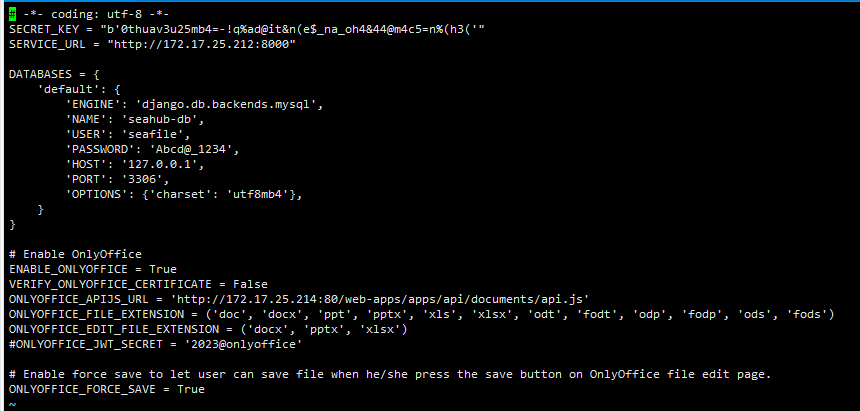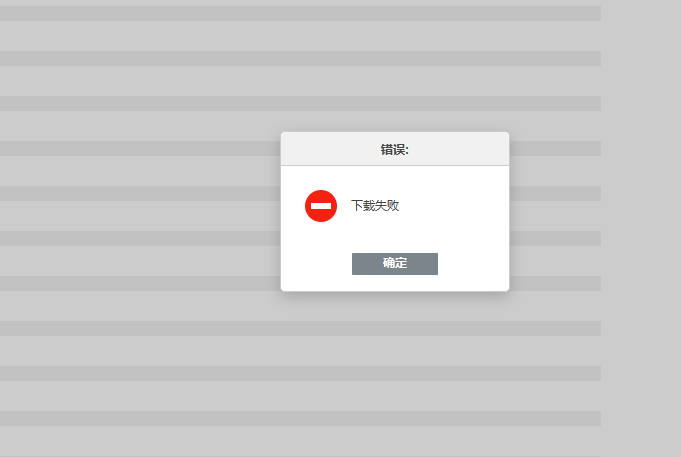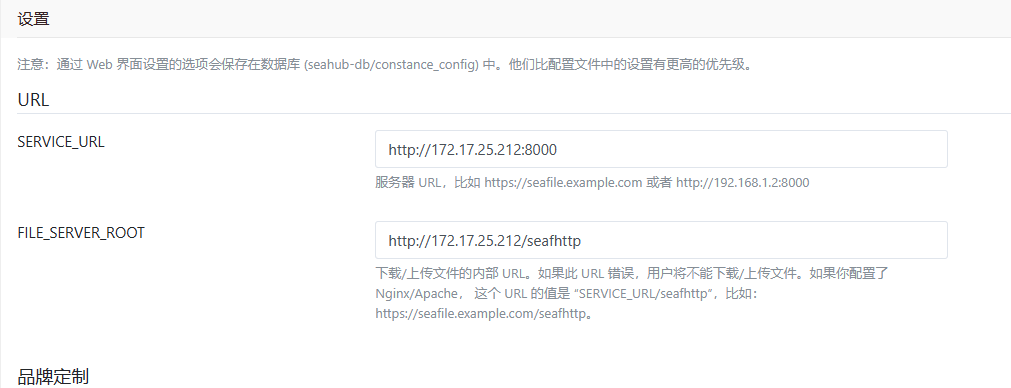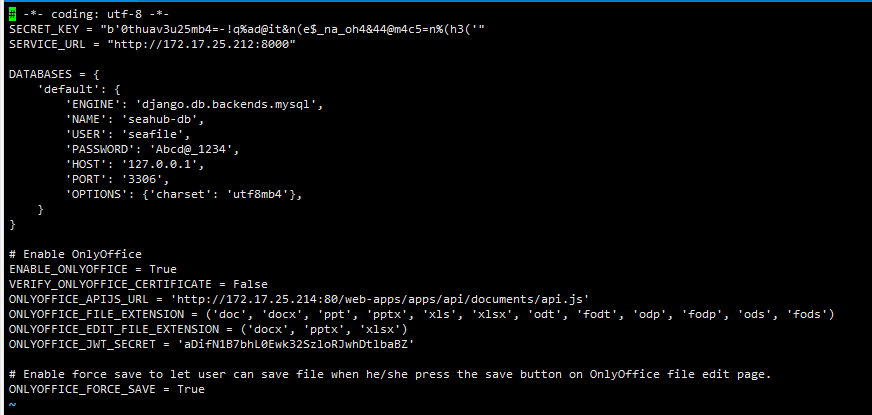Rocky-8.7的操作系统 seafile10.0.1 二进制包安装的MySQL8.1.0 编译安装的1.24.0nginx
[root@seafile-10 seafile-server-10.0.1]# ./seafile.sh start
Starting seafile server, please wait …
** Message: 18:54:33.302: seafile-controller.c(621): No seafevents.
Seafile server started
Done.
[root@seafile-10 seafile-server-10.0.1]# ./seahub.sh start
LC_ALL is not set in ENV, set to en_US.UTF-8
Starting seahub at port 8000 …
It’s the first time you start the seafile server. Now let’s create the admin account
What is the email for the admin account?
[ admin email ] admin@ciphergene.com
What is the password for the admin account?
[ admin password ]
Enter the password again:
[ admin password again ]
Successfully created seafile admin
Traceback (most recent call last):
File “/opt/seafile/seafile-server-10.0.1/seahub/thirdpart/bin/gunicorn”, line 5, in
from gunicorn.app.wsgiapp import run
File “/opt/seafile/seafile-server-10.0.1/seahub/thirdpart/gunicorn/app/wsgiapp.py”, line 9, in
from gunicorn.app.base import Application
File “/opt/seafile/seafile-server-10.0.1/seahub/thirdpart/gunicorn/app/base.py”, line 11, in
from gunicorn import util
File “/opt/seafile/seafile-server-10.0.1/seahub/thirdpart/gunicorn/util.py”, line 25, in
import pkg_resources
File “/opt/seafile/seafile-server-10.0.1/seahub/thirdpart/pkg_resources/init.py”, line 88, in
from pkg_resources.extern import platformdirs
File “”, line 971, in _find_and_load
File “”, line 955, in _find_and_load_unlocked
File “”, line 658, in _load_unlocked
File “”, line 571, in module_from_spec
File “/opt/seafile/seafile-server-10.0.1/seahub/thirdpart/pkg_resources/extern/init.py”, line 52, in create_module
return self.load_module(spec.name)
File “/opt/seafile/seafile-server-10.0.1/seahub/thirdpart/pkg_resources/extern/init.py”, line 37, in load_module
import(extant)
File “/opt/seafile/seafile-server-10.0.1/seahub/thirdpart/pkg_resources/_vendor/platformdirs/init.py”, line 5
from future import annotations
^
SyntaxError: future feature annotations is not defined
Error:Seahub failed to start.
Please try to run “./seahub.sh start” again
[root@seafile-10 seafile-server-10.0.1]#