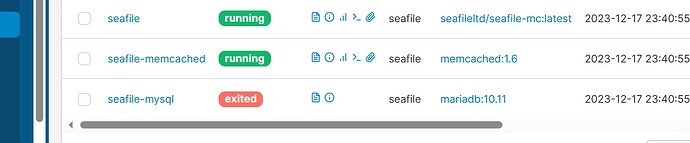如图,Windows server 2022的docker,按照最新文档部署后,三个容器中前两个都正常启动,但是MySQL就是exited状态。
这是MySQL的日志:
We will try our best to scrape up some info that will hopefully help
diagnose the problem, but since we have already crashed,
something is definitely wrong and this may fail.
Server version: 10.11.6-MariaDB-1:10.11.6+maria~ubu2204 source revision: fecd78b83785d5ae96f2c6ff340375be803cd299
key_buffer_size=134217728
read_buffer_size=131072
max_used_connections=0
max_threads=153
thread_count=0
It is possible that mysqld could use up to
key_buffer_size + (read_buffer_size + sort_buffer_size)*max_threads = 468057 K bytes of memory
Hope that’s ok; if not, decrease some variables in the equation.
Thread pointer: 0x0
Attempting backtrace. You can use the following information to find out
where mysqld died. If you see no messages after this, something went
terribly wrong…
stack_bottom = 0x0 thread_stack 0x49000
Printing to addr2line failed
/usr/sbin/mariadbd(my_print_stacktrace+0x32)[0x55cea90f98b2]
/usr/sbin/mariadbd(handle_fatal_signal+0x478)[0x55cea8bc5e68]
/lib/x86_64-linux-gnu/libc.so.6(+0x42520)[0x7f79243db520]
/lib/x86_64-linux-gnu/libc.so.6(pthread_kill+0x12c)[0x7f792442f9fc]
/lib/x86_64-linux-gnu/libc.so.6(raise+0x16)[0x7f79243db476]
/lib/x86_64-linux-gnu/libc.so.6(abort+0xd3)[0x7f79243c17f3]
/usr/sbin/mariadbd(+0x68814d)[0x55cea87c514d]
/usr/sbin/mariadbd(+0xddeaa5)[0x55cea8f1baa5]
/usr/sbin/mariadbd(+0xf115c8)[0x55cea904e5c8]
/usr/sbin/mariadbd(+0xf13f00)[0x55cea9050f00]
/usr/sbin/mariadbd(+0xf15205)[0x55cea9052205]
/usr/sbin/mariadbd(+0xe5a6cf)[0x55cea8f976cf]
/usr/sbin/mariadbd(+0xd7c945)[0x55cea8eb9945]
/usr/sbin/mariadbd(_Z24ha_initialize_handlertonP13st_plugin_int+0x82)[0x55cea8bc8bc2]
/usr/sbin/mariadbd(+0x83c593)[0x55cea8979593]
/usr/sbin/mariadbd(+0x842cf4)[0x55cea897fcf4]
/usr/sbin/mariadbd(_Z11plugin_initPiPPci+0xce4)[0x55cea8981104]
/usr/sbin/mariadbd(+0x713d52)[0x55cea8850d52]
/usr/sbin/mariadbd(_Z11mysqld_mainiPPc+0x424)[0x55cea8856384]
/lib/x86_64-linux-gnu/libc.so.6(+0x29d90)[0x7f79243c2d90]
/lib/x86_64-linux-gnu/libc.so.6(__libc_start_main+0x80)[0x7f79243c2e40]
/usr/sbin/mariadbd(_start+0x25)[0x55cea884ae65]
The manual page at 新用户不能发链接/kb/en/how-to-produce-a-full-stack-trace-for-mariadbd/ contains
information that should help you find out what is causing the crash.
Writing a core file…
Working directory at /var/lib/mysql
Resource Limits:
Limit Soft Limit Hard Limit Units
Max cpu time unlimited unlimited seconds
Max file size unlimited unlimited bytes
Max data size unlimited unlimited bytes
Max stack size 8388608 unlimited bytes
Max core file size 0 unlimited bytes
Max resident set unlimited unlimited bytes
Max processes unlimited unlimited processes
Max open files 1048576 1048576 files
Max locked memory 83968000 83968000 bytes
Max address space unlimited unlimited bytes
Max file locks unlimited unlimited locks
Max pending signals 15228 15228 signals
Max msgqueue size 819200 819200 bytes
Max nice priority 0 0
Max realtime priority 0 0
Max realtime timeout unlimited unlimited us
Core pattern: /mnt/wslg/dumps/core.%e
Kernel version: Linux version 5.15.133.1-microsoft-standard-WSL2 (root@1c602f52c2e4) (gcc (GCC) 11.2.0, GNU ld (GNU Binutils) 2.37) #1 SMP Thu Oct 5 21:02:42 UTC 2023
Aborted
Installation of system tables failed! Examine the logs in
/var/lib/mysql/ for more information.
The problem could be conflicting information in an external
my.cnf files. You can ignore these by doing:
shell> /usr/bin/mariadb-install-db --defaults-file=~/.my.cnf
You can also try to start the mariadbd daemon with:
shell> /usr/sbin/mariadbd --skip-grant-tables --general-log &
and use the command line tool /usr/bin/mariadb
to connect to the mysql database and look at the grant tables:
shell> /usr/bin/mariadb -u root mysql
MariaDB> show tables;
Try ‘/usr/sbin/mariadbd --help’ if you have problems with paths. Using
–general-log gives you a log in /var/lib/mysql/ that may be helpful.
The latest information about mysql_install_db is available at
You can find the latest source at 新用户不能发链接.mariadb.org and
the maria-discuss email list at 链接net/~maria-discuss
Please check all of the above before submitting a bug report
at 链接org/jira
是不是docker 版本的问题呢
docker是最新版,截止12月18号。
已转nextcloud