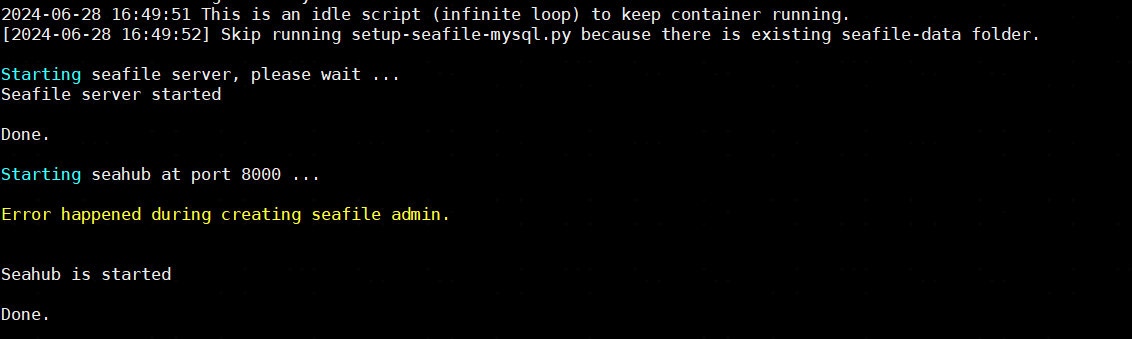系统版本:Oracle Linux Server release 7.9,这个类似centos7.9
docker版本:20.10.9
docker-compose版本:v2.2.2
yaml文件基本和官方一致,只有mariadb添加了点内容,解决mariadb启动报错“
Can’t initialize timers”
现在执行docker-compose后,三个容器都起来了,但是seafile有报错,报错信息如下
“Starting seahub at port 8000 …
Error happened during creating seafile admin.”
请问该怎么解决启动报错问题?
最后附上yaml内容
services:
db:
image: mariadb:10.11
container_name: seafile-mysql
environment:
- MYSQL_ROOT_PASSWORD=db_dev # Requested, set the root's password of MySQL service.
- MYSQL_LOG_CONSOLE=true
- MARIADB_AUTO_UPGRADE=1
volumes:
- /opt/seafile-mysql/db:/var/lib/mysql # Requested, specifies the path to MySQL data persistent store.
networks:
- seafile-net
security_opt:
- seccomp=unconfined
memcached:
image: memcached:1.6.18
container_name: seafile-memcached
entrypoint: memcached -m 256
networks:
- seafile-net
seafile:
image: seafileltd/seafile-mc:11.0-latest
container_name: seafile
ports:
- "80:80"
# - "443:443" # If https is enabled, cancel the comment.
volumes:
- /opt/seafile-data:/shared # Requested, specifies the path to Seafile data persistent store.
environment:
- DB_HOST=db
- DB_ROOT_PASSWD=db_dev # Requested, the value shuold be root's password of MySQL service.
- TIME_ZONE=Asia/Shanghai # Optional, default is UTC. Should be uncomment and set to your local time zone.
- SEAFILE_ADMIN_EMAIL=me@example.com # Specifies Seafile admin user, default is 'me@example.com'.
- SEAFILE_ADMIN_PASSWORD=asecret # Specifies Seafile admin password, default is 'asecret'.
- SEAFILE_SERVER_LETSENCRYPT=false # Whether use letsencrypt to generate cert.
- SEAFILE_SERVER_HOSTNAME=seafile.example.com # Specifies your host name.
depends_on:
- db
- memcached
networks:
- seafile-net
networks:
seafile-net: