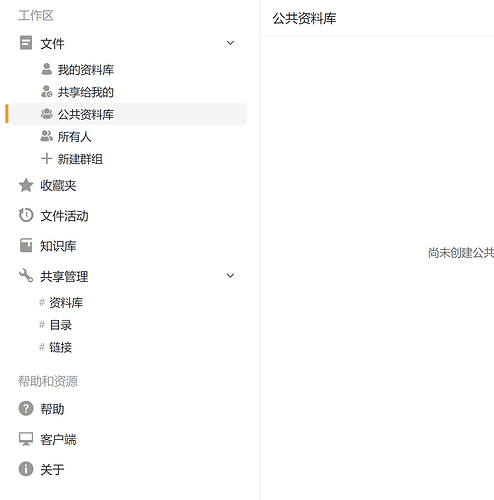可以参考这里:Sharing files and folders - Seafile User Manual
To share a library to the entire organization: In Seafile web app, click the “Shared with all” tab on the left panel. Then click the “Add Library” button. In the drop-down menu, you can choose to share an existing library or create a new library and share it.