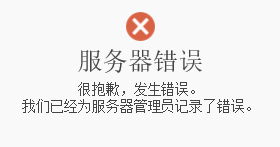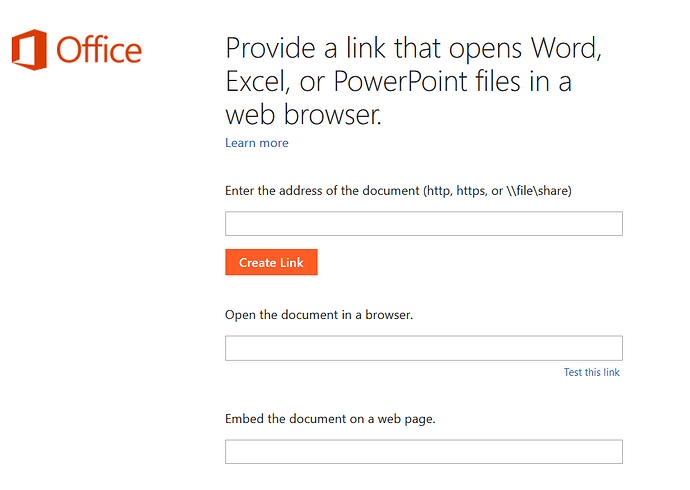6.3版本 出错提示如下图:

office online本身没问题都正常,
http://office online的ip/hosting/discovery
上面访问都没问题,而且我也用http://office online的ip/op/generate.aspx,访问自己的共享目录里的word文件也正常
这个是我的配置文件,和官方的一样:
Enable Office Online Server
ENABLE_OFFICE_WEB_APP = True
Url of Office Online Server’s discovery page
The discovery page tells Seafile how to interact with Office Online Server when view file online
You should change http://example.office-web-app.com to your actual Office Online Server server address
OFFICE_WEB_APP_BASE_URL = ‘http://office online的ip/hosting/discovery’
Expiration of WOPI access token
WOPI access token is a string used by Seafile to determine the file’s
identity and permissions when use Office Online Server view it online
And for security reason, this token should expire after a set time period
WOPI_ACCESS_TOKEN_EXPIRATION = 30 * 60 # seconds
List of file formats that you want to view through Office Online Server
You can change this value according to your preferences
And of course you should make sure your Office Online Server supports to preview
the files with the specified extensions
OFFICE_WEB_APP_FILE_EXTENSION = (‘ods’, ‘xls’, ‘xlsb’, ‘xlsm’, ‘xlsx’,‘ppsx’, ‘ppt’,
‘pptm’, ‘pptx’, ‘doc’, ‘docm’, ‘docx’)
Enable edit files through Office Online Server
ENABLE_OFFICE_WEB_APP_EDIT = True
types of files should be editable through Office Online Server
Note, Office Online Server 2016 is needed for editing docx
OFFICE_WEB_APP_EDIT_FILE_EXTENSION = (‘xlsx’, ‘pptx’, ‘docx’)
HTTPS authentication related (optional)
Server certificates
Path to a CA_BUNDLE file or directory with certificates of trusted CAs
NOTE: If set this setting to a directory, the directory must have been processed using the c_rehash utility supplied with OpenSSL.
OFFICE_WEB_APP_SERVER_CA = ‘/path/to/certfile’
Client certificates
You can specify a single file (containing the private key and the certificate) to use as client side certificate
OFFICE_WEB_APP_CLIENT_PEM = ‘path/to/client.pem’
or you can specify these two file path to use as client side certificate
OFFICE_WEB_APP_CLIENT_CERT = ‘path/to/client.cert’
OFFICE_WEB_APP_CLIENT_KEY = ‘path/to/client.key’