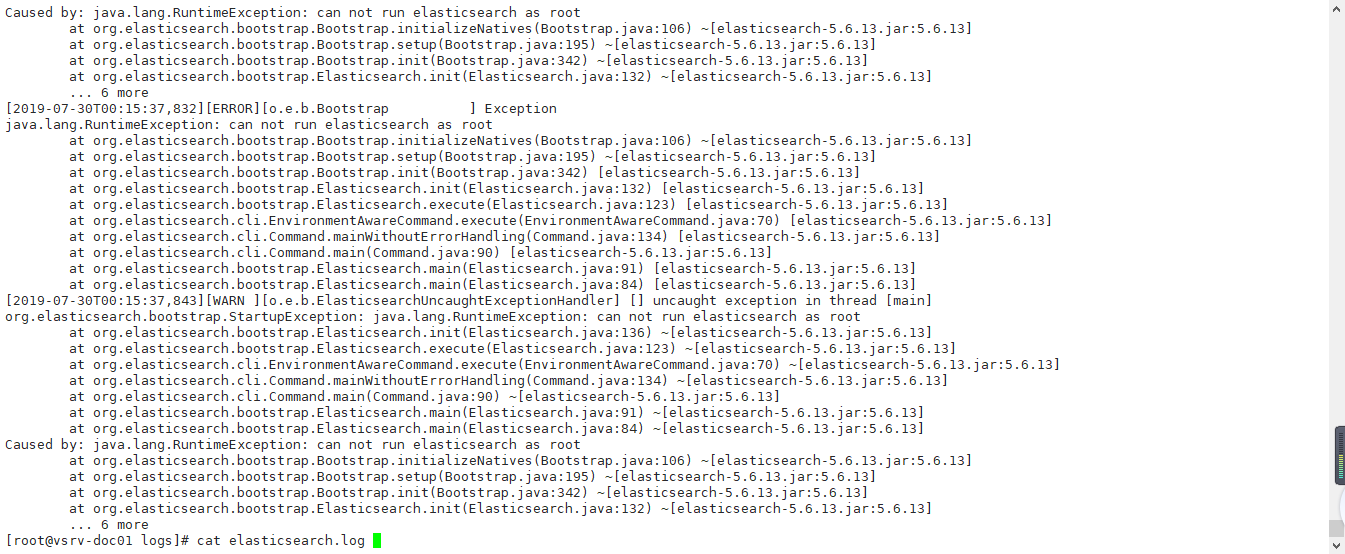补充一下
Starting seahub (fastcgi) at 127.0.0.1:8000 …
Traceback (most recent call last):
File “/root/panseafile/seafile-pro-server-7.0.2/seahub/manage.py”, line 10, in
execute_from_command_line(sys.argv)
File “/root/panseafile/seafile-pro-server-7.0.2/seahub/thirdpart/django/core/management/init.py”, line 364, in execute_from_command_line
utility.execute()
File “/root/panseafile/seafile-pro-server-7.0.2/seahub/thirdpart/django/core/management/init.py”, line 338, in execute
django.setup()
File “/root/panseafile/seafile-pro-server-7.0.2/seahub/thirdpart/django/init.py”, line 27, in setup
apps.populate(settings.INSTALLED_APPS)
File “/root/panseafile/seafile-pro-server-7.0.2/seahub/thirdpart/django/apps/registry.py”, line 108, in populate
app_config.import_models()
File “/root/panseafile/seafile-pro-server-7.0.2/seahub/thirdpart/django/apps/config.py”, line 202, in import_models
self.models_module = import_module(models_module_name)
File “/usr/lib64/python2.7/importlib/init.py”, line 37, in import_module
import(name)
File “/root/panseafile/seafile-pro-server-7.0.2/seahub/seahub/base/models.py”, line 13, in
from seahub.group.models import GroupMessage
File “/root/panseafile/seafile-pro-server-7.0.2/seahub/seahub/group/models.py”, line 13, in
from seahub.profile.models import Profile
File “/root/panseafile/seafile-pro-server-7.0.2/seahub/seahub/profile/models.py”, line 220, in
from .utils import refresh_cache
File “/root/panseafile/seafile-pro-server-7.0.2/seahub/seahub/profile/utils.py”, line 8, in
from seahub.utils import normalize_cache_key
File “/root/panseafile/seafile-pro-server-7.0.2/seahub/seahub/utils/init.py”, line 65, in
seafevents_api.init(EVENTS_CONFIG_FILE)
File “/root/panseafile/seafile-pro-server-7.0.2/pro/python/seafevents/seafevents_api.py”, line 13, in init
load_config(config_file)
File “/root/panseafile/seafile-pro-server-7.0.2/pro/python/seafevents/app/config.py”, line 40, in load_config
appconfig.seaf_session_cls = init_db_session_class(appconfig.seaf_conf_path, db = ‘seafile’)
File “/root/panseafile/seafile-pro-server-7.0.2/pro/python/seafevents/db.py”, line 117, in init_db_session_class
SeafBase.prepare(engine, reflect=True)
File “/root/panseafile/seafile-pro-server-7.0.2/pro/python/SQLAlchemy-1.1.3-py2.6-linux-x86_64.egg/sqlalchemy/ext/automap.py”, line 753, in prepare
autoload_replace=False
File “/root/panseafile/seafile-pro-server-7.0.2/pro/python/SQLAlchemy-1.1.3-py2.6-linux-x86_64.egg/sqlalchemy/sql/schema.py”, line 3755, in reflect
with bind.connect() as conn:
File “/root/panseafile/seafile-pro-server-7.0.2/pro/python/SQLAlchemy-1.1.3-py2.6-linux-x86_64.egg/sqlalchemy/engine/base.py”, line 2085, in connect
return self._connection_cls(self, **kwargs)
File “/root/panseafile/seafile-pro-server-7.0.2/pro/python/SQLAlchemy-1.1.3-py2.6-linux-x86_64.egg/sqlalchemy/engine/base.py”, line 90, in init
if connection is not None else engine.raw_connection()
File “/root/panseafile/seafile-pro-server-7.0.2/pro/python/SQLAlchemy-1.1.3-py2.6-linux-x86_64.egg/sqlalchemy/engine/base.py”, line 2171, in raw_connection
self.pool.unique_connection, _connection)
File “/root/panseafile/seafile-pro-server-7.0.2/pro/python/SQLAlchemy-1.1.3-py2.6-linux-x86_64.egg/sqlalchemy/engine/base.py”, line 2145, in _wrap_pool_connect
e, dialect, self)
File “/root/panseafile/seafile-pro-server-7.0.2/pro/python/SQLAlchemy-1.1.3-py2.6-linux-x86_64.egg/sqlalchemy/engine/base.py”, line 1456, in _handle_dbapi_exception_noconnection
exc_info
File “/root/panseafile/seafile-pro-server-7.0.2/pro/python/SQLAlchemy-1.1.3-py2.6-linux-x86_64.egg/sqlalchemy/util/compat.py”, line 202, in raise_from_cause
reraise(type(exception), exception, tb=exc_tb, cause=cause)
File “/root/panseafile/seafile-pro-server-7.0.2/pro/python/SQLAlchemy-1.1.3-py2.6-linux-x86_64.egg/sqlalchemy/engine/base.py”, line 2141, in _wrap_pool_connect
return fn()
File “/root/panseafile/seafile-pro-server-7.0.2/pro/python/SQLAlchemy-1.1.3-py2.6-linux-x86_64.egg/sqlalchemy/pool.py”, line 328, in unique_connection
return _ConnectionFairy._checkout(self)
File “/root/panseafile/seafile-pro-server-7.0.2/pro/python/SQLAlchemy-1.1.3-py2.6-linux-x86_64.egg/sqlalchemy/pool.py”, line 766, in _checkout
fairy = _ConnectionRecord.checkout(pool)
File “/root/panseafile/seafile-pro-server-7.0.2/pro/python/SQLAlchemy-1.1.3-py2.6-linux-x86_64.egg/sqlalchemy/pool.py”, line 516, in checkout
rec = pool._do_get()
File “/root/panseafile/seafile-pro-server-7.0.2/pro/python/SQLAlchemy-1.1.3-py2.6-linux-x86_64.egg/sqlalchemy/pool.py”, line 1138, in _do_get
self._dec_overflow()
File “/root/panseafile/seafile-pro-server-7.0.2/pro/python/SQLAlchemy-1.1.3-py2.6-linux-x86_64.egg/sqlalchemy/util/langhelpers.py”, line 60, in exit
compat.reraise(exc_type, exc_value, exc_tb)
File “/root/panseafile/seafile-pro-server-7.0.2/pro/python/SQLAlchemy-1.1.3-py2.6-linux-x86_64.egg/sqlalchemy/pool.py”, line 1135, in _do_get
return self._create_connection()
File “/root/panseafile/seafile-pro-server-7.0.2/pro/python/SQLAlchemy-1.1.3-py2.6-linux-x86_64.egg/sqlalchemy/pool.py”, line 333, in _create_connection
return _ConnectionRecord(self)
File “/root/panseafile/seafile-pro-server-7.0.2/pro/python/SQLAlchemy-1.1.3-py2.6-linux-x86_64.egg/sqlalchemy/pool.py”, line 461, in init
self.__connect(first_connect_check=True)
File “/root/panseafile/seafile-pro-server-7.0.2/pro/python/SQLAlchemy-1.1.3-py2.6-linux-x86_64.egg/sqlalchemy/pool.py”, line 661, in __connect
exec_once(self.connection, self)
File “/root/panseafile/seafile-pro-server-7.0.2/pro/python/SQLAlchemy-1.1.3-py2.6-linux-x86_64.egg/sqlalchemy/event/attr.py”, line 246, in exec_once
self(*args, **kw)
File “/root/panseafile/seafile-pro-server-7.0.2/pro/python/SQLAlchemy-1.1.3-py2.6-linux-x86_64.egg/sqlalchemy/event/attr.py”, line 256, in call
fn(*args, **kw)
File “/root/panseafile/seafile-pro-server-7.0.2/pro/python/SQLAlchemy-1.1.3-py2.6-linux-x86_64.egg/sqlalchemy/util/langhelpers.py”, line 1321, in go
return once_fn(*arg, **kw)
File “/root/panseafile/seafile-pro-server-7.0.2/pro/python/SQLAlchemy-1.1.3-py2.6-linux-x86_64.egg/sqlalchemy/engine/strategies.py”, line 181, in first_connect
dialect.initialize©
File “/root/panseafile/seafile-pro-server-7.0.2/pro/python/SQLAlchemy-1.1.3-py2.6-linux-x86_64.egg/sqlalchemy/dialects/mysql/base.py”, line 1632, in initialize
default.DefaultDialect.initialize(self, connection)
File “/root/panseafile/seafile-pro-server-7.0.2/pro/python/SQLAlchemy-1.1.3-py2.6-linux-x86_64.egg/sqlalchemy/engine/default.py”, line 249, in initialize
self.get_isolation_level(connection.connection)
File “/root/panseafile/seafile-pro-server-7.0.2/pro/python/SQLAlchemy-1.1.3-py2.6-linux-x86_64.egg/sqlalchemy/dialects/mysql/base.py”, line 1496, in get_isolation_level
cursor.execute(‘SELECT @@tx_isolation’)
File “/usr/lib64/python2.7/site-packages/MySQLdb/cursors.py”, line 205, in execute
self.errorhandler(self, exc, value)
File “/usr/lib64/python2.7/site-packages/MySQLdb/connections.py”, line 36, in defaulterrorhandler
raise errorclass, errorvalue
sqlalchemy.exc.OperationalError: (_mysql_exceptions.OperationalError) (1193, “Unknown system variable ‘tx_isolation’”)
Error:Seahub failed to start.
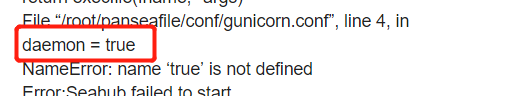
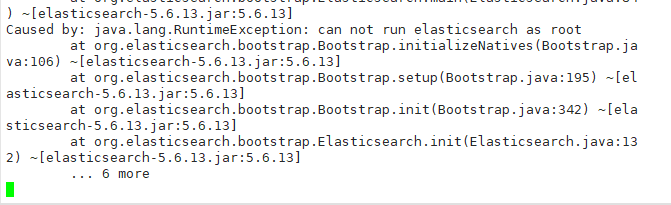 ” 。麻烦这个错该怎么解决,无论是改它上级目录权限还是改这个执行的文件权限,都不行。
” 。麻烦这个错该怎么解决,无论是改它上级目录权限还是改这个执行的文件权限,都不行。